




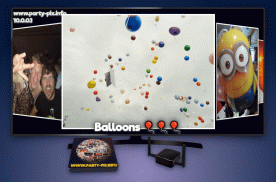
Party Pix!

Perihal Party Pix!
Get your PartyPixBox at www.party-pix.info and your party is going to be legen - dary! You have a slideshow on a big screen and all users of this app can take awesome party pictures and upload them directly into the slideshow! This is great for all kinds of partys and especially on weddings as replacement for single-use cameras or for usage with photo based party games!
As a guest you can show your pictures to everyone on the big screen! As host you have all the party pictures in one place...no more "oh, please send me this photo"! The photos are stored on the PartyPixBox and not in the cloud. You have full control over them!
Get the PartyPixBox for your party:
1. Visit www.party-pix.info and order the PartyPixBox
2. Wifi router and PartyPixBox will be sent to you and only need to be plugged in.
3. Your guests install this app and can instantly start sharing photos. iOS and other users can share via browser.
4. Optional: Change the styling of the slideshow, review pictures, add your logo, ...
Dapatkan PartyPixBox anda di www.party-pix.info dan pesta anda akan menjadi legenda! Anda mempunyai tayangan slaid pada skrin besar dan semua pengguna aplikasi ini boleh mengambil gambar parti yang hebat dan memuat naiknya terus ke dalam tayangan slaid! Ini bagus untuk semua jenis parti dan terutamanya pada majlis perkahwinan sebagai pengganti kamera guna tunggal atau penggunaan dengan permainan parti berasaskan foto!
Sebagai tetamu, anda boleh menunjukkan gambar anda kepada semua orang di skrin besar! Sebagai tuan rumah, anda mempunyai semua gambar parti di satu tempat ... tidak lagi "oh, sila hantar foto saya"! Foto-foto disimpan pada PartyPixBox dan bukan di awan. Anda mempunyai kawalan penuh terhadap mereka!
Dapatkan PartyPixBox untuk pihak anda:
1. Lawati www.party-pix.info dan ketik PartyPixBox
2. Router wifi dan PartyPixBox akan dihantar kepada anda dan hanya perlu dipasang.
3. Tetamu anda memasang aplikasi ini dan dengan serta-merta boleh mula berkongsi foto. IOS dan pengguna lain boleh dikongsi melalui penyemak imbas.
4. Pilihan: Tukar gaya tayangan slaid, semak gambar, tambah logo anda, ...


























